How to Streamline Admin Work Without Cutting Corners: 8 Foolproof Strategies
Trying to get more done without feeling like you're dropping the ball? It's a common challenge for many of us. You want to be efficient, but you also don't want to cut corners and end up with sloppy work. This article is all about finding that sweet spot. We'll look at some straightforward ways to make your admin tasks run smoother, so you can focus on what really matters. Think of it as working smarter, not just harder, and definitely not cutting any quality.
Key Takeaways
- Automate tasks that you do over and over again.
- Use technology tools to help manage your work.
- Consider hiring someone else for jobs that aren't your main focus.
- Map out your current processes to see where things can improve.
- Regularly check your work methods and make adjustments as needed.
1. Automate Repetitive Tasks
Let's face it, some parts of our jobs feel like Groundhog Day. You know, the tasks that pop up day after day, requiring the same clicks, the same data entry, the same basic steps. These are prime candidates for automation. Think about sending out standard client updates, processing routine invoices, or even scheduling social media posts. These aren't the tasks that require deep thought or creative problem-solving, but they eat up a surprising amount of time.
The goal here isn't to eliminate jobs, but to free up people's time for more meaningful work. When you automate these kinds of repetitive tasks, you're not just saving minutes; you're reclaiming hours. This allows your team to focus on things that actually move the needle, like building client relationships, developing new strategies, or tackling complex issues that need a human touch. It’s about working smarter, not just harder.
Here are a few ways to start automating:
- Email Templates: For common inquiries or updates, create pre-written templates. Most email clients have a feature for this, saving you from typing the same message repeatedly.
- Data Entry Tools: Software exists that can automatically pull data from one system and input it into another. This is a huge time-saver and also cuts down on typos.
- Scheduling Software: For appointments or social media, use tools that allow you to set up recurring events or posts in advance.
- Workflow Automation Platforms: These are more advanced tools that can string together multiple steps in a process, like sending a follow-up email after a form is submitted. Exploring options for workflow automation can be a good starting point.
Automating the mundane allows for more focus on the strategic. It's a simple shift that can have a big impact on overall productivity and job satisfaction. When people aren't bogged down by the same old routine, they have more energy for the parts of their job that are actually engaging and important.
2. Leverage Technology Tools
Okay, so you've got a handle on what needs doing, but how do you actually make it happen faster and smoother? This is where technology really shines. Think of it as your digital assistant, ready to take on the grunt work.
The right tools can seriously cut down on the time you spend on tasks that don't really move the needle. We're talking about things like data entry, scheduling meetings, or even answering basic customer questions. Instead of you or your team doing these manually, there are software solutions that can handle them.
Here are a few ways technology can help:
- Project Management Software: Tools like Asana, Trello, or Monday.com are lifesavers for keeping track of who's doing what and when it's due. They give you a clear overview of all your projects, making it easier to spot potential delays before they become big problems.
- Communication Platforms: Forget endless email chains. Apps like Slack or Microsoft Teams let you chat with your team in real-time, share files easily, and even make video calls. It just makes collaborating so much quicker.
- Automation Tools: This is where things get really interesting. You can use tools to automate things like sending out follow-up emails, processing invoices, or even updating spreadsheets. Zapier, for example, can connect different apps so they talk to each other automatically.
- Customer Relationship Management (CRM) Systems: If you deal with customers, a CRM like HubSpot or Salesforce can organize all your contact information, track interactions, and help you manage your sales pipeline. It means less time searching for details and more time building relationships.
It's not about having the fanciest gadgets; it's about finding the right technology that fits your specific needs and helps your team work better together. Start small, maybe with one tool, and see how it goes. You might be surprised at how much time you save.
Don't feel like you need to adopt every new piece of tech out there. The goal is to find tools that genuinely simplify your work, not add another layer of complexity. Look for user-friendly interfaces and good support, especially if you're not super tech-savvy.
3. Outsource Non-Core Tasks
Look, we all have those tasks that just eat up our time but don't really move the needle for our main goals. Think about it – bookkeeping, social media posting, scheduling appointments, data entry. These are important, sure, but are they what you are best at? Probably not. That's where outsourcing comes in handy.
Instead of getting bogged down in things that aren't your core business, consider handing them off to someone else. This could be a freelancer, a specialized agency, or even a virtual assistant. They're often more efficient at these specific jobs because it's their main focus. Plus, it frees you and your team up to concentrate on the big picture stuff – the things that actually grow your business or make your service stand out.
Here are a few areas where outsourcing often makes sense:
- Administrative Support: Think scheduling, email management, data entry, and basic customer service inquiries.
- Marketing Tasks: Social media management, content creation, graphic design, or even email marketing campaigns.
- Bookkeeping and Accounting: Handling invoices, payroll, and financial reporting.
- IT Support: Basic troubleshooting, software updates, or network maintenance.
It might seem like an extra cost at first, but when you factor in the time you save and the increased focus you gain, it often pays for itself. It's about working smarter, not just harder, by letting others handle the support functions so you can shine in your main role.
4. Implement Process Mapping
Okay, so you've got tasks, you've got tools, but do you actually know how everything connects? That's where process mapping comes in. Think of it like drawing a map of how work actually gets done, from start to finish. It's not just about listing steps; it's about seeing the whole journey.
You can't fix what you don't understand, and process mapping is your first step to understanding. It helps you spot where things get stuck, where there's wasted effort, or where a simple change could make a big difference. It's like looking at a tangled ball of yarn and figuring out the best way to untangle it without making it worse.
Here’s a basic rundown of how to get started:
- Identify the Process: Pick one specific task or workflow you want to improve. Don't try to map everything at once.
- Gather Your Team: Talk to the people who actually do the work. They know the real ins and outs, the shortcuts, and the pain points.
- Map It Out: Use simple tools like flowcharts or even just sticky notes on a wall. Draw out each step, who does what, and what information or materials are needed.
- Look for Issues: Once it's on paper (or the wall), look for bottlenecks, delays, unnecessary steps, or places where information gets lost.
This visual approach makes it way easier to see where the inefficiencies are hiding. It’s not about blame; it’s about finding opportunities to make things smoother.
Sometimes, just seeing the process laid out visually is enough to spark ideas for improvement. It's like finally seeing the whole picture instead of just bits and pieces.
5. Conduct Root Cause Analysis
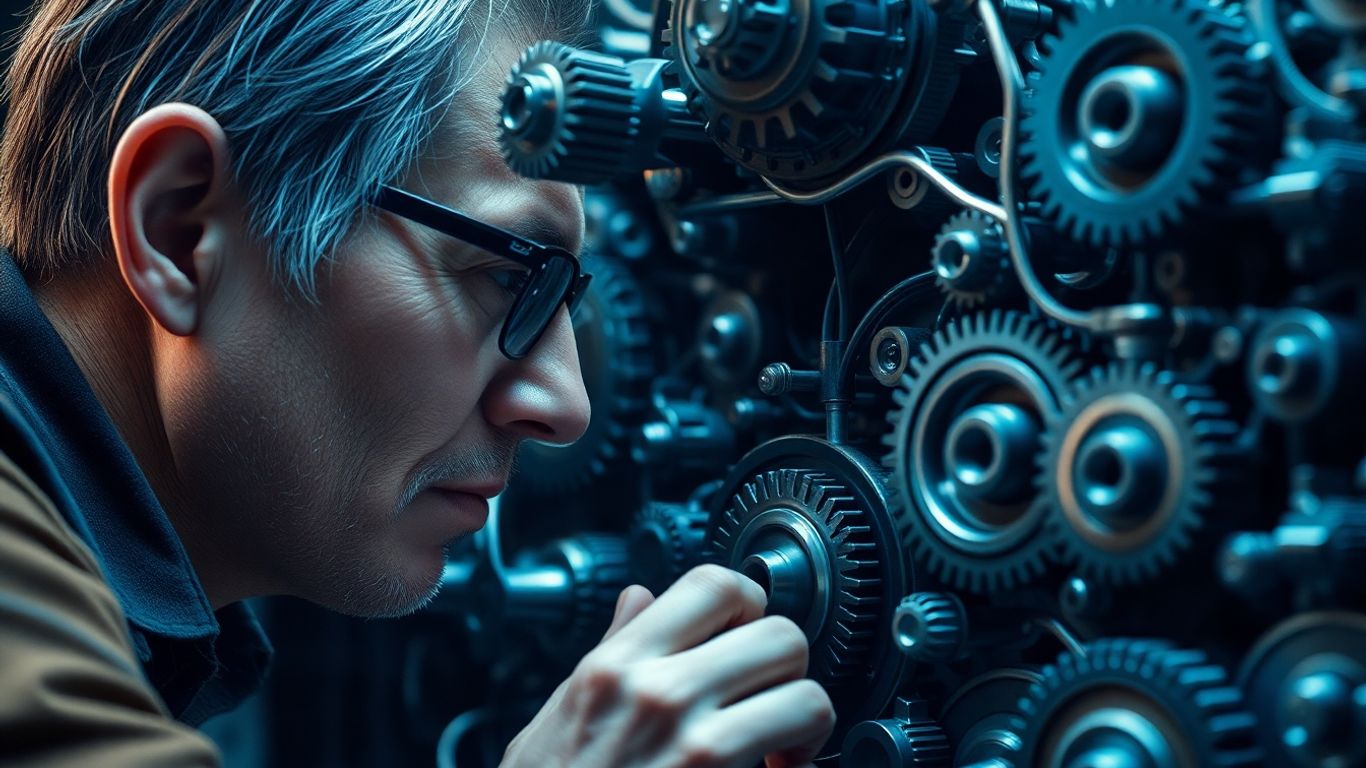
When things go wrong, or a process isn't working as smoothly as it should, it's easy to just put a band-aid on the problem. But that rarely fixes anything long-term. Instead, we need to dig a little deeper and figure out why the issue is happening in the first place. This is where root cause analysis comes in.
The goal is to get to the bottom of a problem, not just treat its symptoms. Think of it like a doctor diagnosing an illness. They don't just give you medicine for a cough; they want to know if it's a cold, allergies, or something more serious. The same applies to our administrative tasks.
Here’s a simple way to approach it:
- Identify the Problem: Clearly state what isn't working. Be specific. Instead of "The filing system is messy," try "Important client documents are frequently misplaced, leading to delays in follow-ups."
- Gather Data: Collect information about the problem. This could involve looking at error logs, talking to the people involved, or observing the process in action.
- Find the Causes: Brainstorm all the possible reasons for the problem. Don't dismiss anything yet.
- Determine the Root Cause: Use techniques like the "5 Whys" (asking "why" five times) to drill down to the fundamental reason. For example, if documents are misplaced, why? Because they aren't filed immediately. Why not? Because the filing person is overwhelmed. Why are they overwhelmed? Because there aren't enough staff. Why aren't there enough staff? Budget cuts. See? The root cause might be budget, not just disorganization.
- Implement Solutions: Once you know the real reason, you can create a lasting fix.
Sometimes, the most obvious reason for a recurring issue isn't the real culprit. It's like a leaky faucet; you can keep tightening the handle, but if the washer is worn out, it'll keep dripping. You have to replace the washer.
By consistently performing root cause analysis, we stop wasting time on temporary fixes and start making real, lasting improvements to our administrative workflows. It's about working smarter, not just harder, to prevent the same problems from popping up again and again.
6. Optimize Workflow Automation
Okay, so we've talked about automating tasks and using tech, but let's really dig into workflow automation. This isn't just about ticking off individual tasks; it's about making entire processes run smoother, like a well-oiled machine. Think about it: when steps in a process are connected and can trigger the next one automatically, you cut down on manual intervention, which means fewer mistakes and way less wasted time.
The goal here is to create a system where work flows from one stage to the next with minimal human input. This often involves using specialized software or integrating different tools you already use. For example, imagine a customer support ticket coming in. Instead of someone manually assigning it, reading it, and then forwarding it to the right department, workflow automation can read the ticket's content, categorize it, and send it directly to the team that handles those specific issues. Pretty neat, right?
Here are a few ways to get this going:
- Map Your Current Flow: Before you can automate, you need to know exactly how things work now. Draw it out. See where the delays are and where people are doing the same thing over and over.
- Identify Automation Opportunities: Look for those repetitive, rule-based steps. Things like data entry, sending standard emails, or moving files between folders are prime candidates.
- Choose the Right Tools: There are tons of software options out there, from simple tools that connect apps (like Zapier or IFTTT) to more complex enterprise resource planning (ERP) systems. Pick what fits your needs and budget.
- Test and Refine: Don't just set it and forget it. Watch how the automated workflow performs. Are there any hiccups? Does it actually save time? Make adjustments as needed.
Automating workflows isn't just about making things faster; it's about building more reliable and predictable processes. When you remove the human element from certain steps, you reduce the chance of errors caused by fatigue or simple oversight. This consistency is gold for any operation trying to scale or maintain high quality.
7. Continuously Evaluate and Improve
So, you've put some new systems in place to make admin work smoother. That's great! But here's the thing: it's not a 'set it and forget it' kind of deal. Things change, people get used to the old ways, and sometimes new problems pop up that you didn't see coming. The real magic happens when you keep an eye on how things are going and make adjustments.
Think of it like tending a garden. You plant the seeds, water them, and hope for the best. But if you don't pull weeds, check for pests, or give them more sun when they need it, your garden won't thrive. Your streamlined admin processes are the same.
Here’s how to keep that garden growing:
- Regular Check-ins: Schedule brief meetings, maybe monthly, to talk about what's working and what's not. Get input from the people actually doing the work. They often have the best ideas.
- Track Key Numbers: Keep an eye on things like how long tasks take, error rates, or how much time is saved. This gives you concrete data to see if your changes are actually making a difference.
- Be Open to Feedback: Create a simple way for your team to share suggestions or concerns anytime. Maybe a shared document or a suggestion box. The sooner you hear about a snag, the faster you can fix it.
Don't wait for a big problem to force a change. Small, consistent tweaks based on real-world use are way more effective than waiting for a crisis. It's about building a habit of looking for better ways, even when things seem to be running okay.
For example, you might notice that a particular report is still taking longer than expected, even after you automated parts of it. Instead of just accepting it, dig a little deeper. Is there a data entry issue upstream? Is the software glitching? Finding the root cause, even for small things, prevents them from becoming bigger headaches later. This ongoing attention is what keeps your admin work truly efficient and prevents you from slipping back into old, clunky habits.
8. Understand Process Importance

It might seem obvious, but really getting why processes matter is a big deal for making things run smoother. Think about it: every single task, from answering an email to shipping a product, follows some kind of path. When that path is messy or broken, everything slows down, costs go up, and people get frustrated. A well-defined process is like a clear map; it shows everyone where to go and how to get there without getting lost.
Why bother with this? Well, good processes mean less wasted time and fewer mistakes. Imagine a company that has a clear way to handle customer returns. Instead of each person figuring it out differently, leading to confusion and delays, a standard process means the customer gets their refund quickly, and the company knows exactly what to do with the returned item. That's efficiency in action.
Here’s a quick look at what happens when processes are ignored:
- Increased Costs: More mistakes mean more fixing, more wasted materials, and more time spent correcting errors. It adds up fast.
- Lower Quality: When steps are missed or done inconsistently, the final product or service suffers. Customers notice.
- Employee Burnout: Constantly dealing with confusing or broken processes is exhausting. People get tired of the daily struggle.
- Missed Opportunities: If your team is bogged down in fixing process problems, they don't have time to think about new ideas or better ways of doing things.
Sometimes, we get so caught up in the day-to-day tasks that we forget to look at the bigger picture. How are these tasks actually connected? What happens if one part of the chain breaks? Taking a step back to see the whole flow can reveal simple fixes that make a huge difference.
So, before you try to change anything, take a moment to appreciate why the process itself is so important. It's the foundation for everything else you'll do to streamline your admin work.
Understanding why processes matter is key to success. When you know how things work, you can make them better. This leads to happier customers and a stronger business. Want to see how we make processes work for you? Visit our website to learn more!
Wrapping It Up: Smarter Admin, Not Just Less
So, we've gone through a bunch of ways to make that admin work feel less like a chore and more like a well-oiled machine. It's not about just cutting tasks or rushing through things. It's about being smart with your time and resources. Think about using tools that actually help, maybe handing off some of the smaller stuff, and always keeping an eye out for ways to do things better. Making these changes might take a little effort at first, but the payoff in less stress and more time for what really matters? Totally worth it.
Frequently Asked Questions
What does it mean to 'streamline admin work'?
Streamlining admin work means finding ways to make office tasks quicker and easier without making mistakes or skipping important steps. It's about working smarter, not just faster.
How can I automate tasks?
You can use special computer programs or apps to do jobs that you do over and over, like sending out emails or sorting data. This frees up your time for more important things.
What kind of technology tools can help?
There are many tools! Think of apps that help you manage projects, chat with your team easily, or store files online. These tools can make working together and staying organized much simpler.
Is it okay to have someone else do some of my work?
Yes, if those tasks aren't the main part of your job, you can 'outsource' them. This means hiring someone outside your company, like a virtual assistant, to handle things like scheduling or data entry.
Why is 'process mapping' important?
Process mapping is like drawing a map of how a task gets done. It helps you see exactly where things might be slow or confusing, so you can fix those spots.
How do I know if my streamlined processes are working?
You need to check on them regularly! See if things are faster, easier, and still being done correctly. If not, make small changes and check again. It's all about always getting better.

Comments
Post a Comment